
Battle of the Platforms: Showit Vs Squarespace
A big dilemma as a business owner can be choosing Showit vs Squarespace for your website. Both of these platforms are amazing, but which one is the best for your business? These are questions you need answers to whether you’re trying to DIY your website, or you’re hiring a web designer to do it for you.

The big question….Showit vs Squarespace?
Well… you’re in luck! I am a web designer who has tested out both platforms. This blog will be a review of my opinions after using both platforms to design websites for my clients. In this blog I will discuss the pros and cons to using Showit vs. Squarespace.
What is Squarespace?
When considering Showit vs. Squarespace, you should know what each are. Squarespace is a website builder that helps businesses get their products and services out there to be seen. Squarespace gives its users many features that aids in making designing a website an option even if you’re not a professional web designer.
Why use Squarespace?
E-Commerce/Service based businesses
Squarespace is the perfect platform for ecommerce/service based businesses. You are able to integrate shops into your website directly from the template options in Squarespace. If you’re a business owner with many products or services, then this is the platform for you.
Mobile optimization
Squarespace optimizes mobile for you. You don’t have to worry about designing your desktop version, and then spending time designing your website for mobile as well. However, I feel that there is also a con to this, as we will discuss late in the cons section for Squareaspace.
Pricing
For a basic Squarespace website, the pricing is $23 per month. This includes a free 2 weeks trial (yay, love those!) This is a cheaper option than Showit.
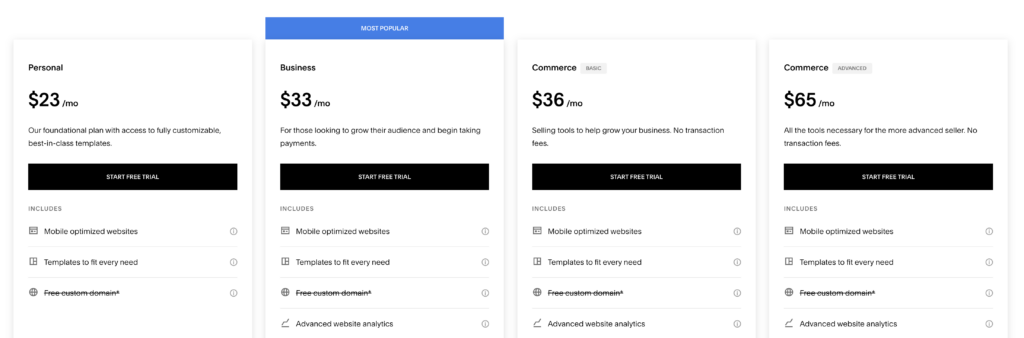
Templates
Squarespace includes many great templates that include blogs, ecommerce shops, etc. Using a template for guidance is great for the busy business owner who is DIY-ing their website and doesn’t have the time to be fully creative with their design. However (once again) there is a con that will later be discussed.
Blogging
With Squarespace, you can blog directly onto your website. No need for plugin research, and figuring out how to integrate those into your website for you to use.
Aaand now… for the cons of Squarespace
Usability
I took a course on how to use Squarespace prior to me designing for my clients. Even after taking this course, I felt more overwhelmed with the steps it took to design on the platform.
The grid system made it hard to drag and drop things precisely where I wanted. If you want to create a design outside of the grid system, this will require custom code (aka more time for you researching codes). My clients do not have the time for this.
As a web designer, I want a platform that will be easiest for my clients to use when they need to update their website themselves. If you’re not technically savvy, or are a busy business owner, you may not want to spend time editing the code on your website.
Pricing
While Squarespace is the cheaper option if you want a basic website ($23/month) it is not the cheaper option past that.
You will need to pay $33/month for a business subscription package, and $36/month for basic commerce.
Therefore, if you want anything past a basic website, Squarespace is a little more expensive per month.
Templates
While Squarespace does supply templates for all of your needs, I do feel that Squarespace is lacking in the creative category.
There is not a wide selection of templates, and if you do choose one, you will need to put in time and effort to make your design stand out from others who have also used the same template for their website.
Blogging
As we discussed above, Squarespace does allow you to blog directly onto your website (no need for plugins/extra steps to blog) BUT I do feel that the con to this is… no plugins!
With no plugins, you may not have the SEO support and guidance that you need for making sure that your blog is optimized correctly to be found on google (thank the lord for YOAST SEO… we’ll talk about that later on with Showit).
Mobile Optimization
Yes, I do admit that having to optimize your website not only for desktop, but also for mobile can be super tedious (we will discuss this with Showit), I do enjoy having control over my design on mobile. This is the downside to having Squarespace optimize your website for mobile for you (lack of creativity and control over your mobile design).
Showit Website Builder
Now, here is why I prefer Showit as my platform of choice when designing for my clients.
What is Showit?
Showit is a website builder that was originally geared toward creatives and photographers. However, it has now branched out to be a great website building for other small businesses. This is due to its drag-and-drop features that make designing a website less of a headache, and it requires no code.
Pricing
Yes, Showit is a little more expensive than Squarespace (by like, 1 dollar with the basic choice), however, when you want the more advanced subscriptions, Showit is the best option financially.

Ease of Use/Design
Showit is so EASY to use! While using Squarespace, I wanted to pull my hair out. It took so much time and energy just to design the home page. Showit is drag and drop, allowing you to place text, shapes, images, etc wherever you want NO CODE NEEDED.
As a web designer, I want a platform that will be easiest for my clients to use when they need to update their website themselves. If you’re not technically savvy, or are a busy business owner, you may not want to spend time editing the code on your website.
Yes you need to spend a little time learning how to navigate Showit (as you would with any new piece of technology that you use), but once you do it’s a piece of cake. Which brings me to my next point… the help catalog!
Showit has a catalog full of tutorials for every question you could imagine, along with youtube tutorial videos. If this is not enough, Showit support is always promptly, checks into your website for you, and will even go in and fix things for you if needed (great for non-technically savvy).
Features/ Showit E-commerce
Showit includes so many beautiful templates that helps make it easier for you to DIY your website. Just choose a template that is closest to the design that you need. I have even had clients mention features from Showit templates that they loved, and wanted included in their custom design.
Yes, Showit doesn’t already have stores designed for you to integrate your products into your website, but you can still use Showit if you are an ecommerce store.
Showit integrates with Shopify lite ( if you have a lot of products), and woocommerce. But I have also used Paypal, teesprings, etc., and integrated those into my clients websites.
Showit is overall better for creatives or businesses that don’t have products, and that need to show off their work. But if you love Showit just as much as I do, there is always a way to get what you need.
Is Showit good for SEO?
Showit makes it so easy to update SEO settings on your website. From naming your page title, meta description, seo title for images, etc., you will have your website SEO optimized in no time.
Plus, Showit uses wordpress for blogging which is a BONUS for SEO. The Yoast plugin (comes with the basic blogging plan) helps guide you on SEO tips that you need.
The advanced blogging plan gives you access to even more plugins if you wanna get fancy!
Mobile optimization:
Showit gives you complete control over mobile optimization as well as desktop optimization. Yes, it is an extra step (and like I said before, can be very tedious), but it’s sooo worth it to be able to drag and drop items wherever you need, and have the mobile view that looks exactly how you prefer it to look.
After reviewing Showit vs. Squarespace, my opinion is that Showit is the best for saving you time, money, and growing your business.
What questions do you have about Showit that you would like answered? Leave them below in the comments!
Want to know why having a small business website can grow your business? Read my blog post.
I also offer custom web design, website maintenance, or book me as a designer for a day at mistandmauvestudio.com
Want to see my work? Follow me on instagram!
Related
April 5, 2023
Leave a Reply Cancel reply
HOME
ABOUT
SERVICES
PORTFOLIO
CONTACT
BLOG
SEO TO GROW TOOLKIT
THE PODCAST
TERMS AND CONDITIONS
PRIVACY POLICY
mistandmauvestudio@gmail.com
TIKTOK
Be the first to comment